The advent of RSS feeds though has led to services providing customized home pages. One is iGoogle (so far no lawsuit from Apple on that name), another is Netvibes. To set up your own customized home page in Netvibes go first to www.netvibes.com. You should see this:
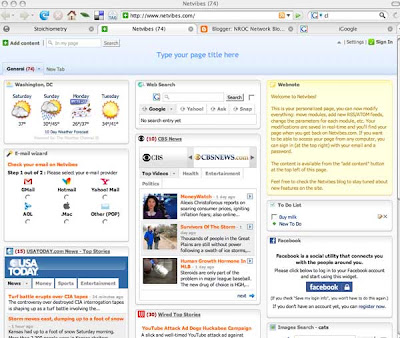 The first thing you will need to do is register -- do that by clicking on "sign in" in the upper right hand corner of the page.
The first thing you will need to do is register -- do that by clicking on "sign in" in the upper right hand corner of the page.Next you want to customize the content by adding feeds to websites you are interested in. to do that click in "add content" in the upper left hand corner of the page. A new navigation pane will open on the left hand side of the page:
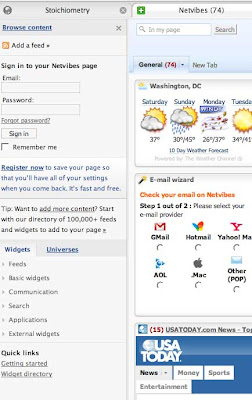
Click on "add a feed". That will open this window:
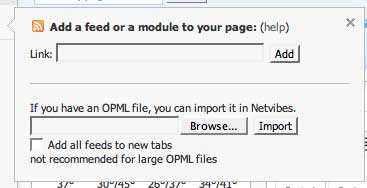
I happened to know what blog I would like to read regularly, so I typed www.cafehayek.com into the link box.
Netvibes looks to see if that blog has an rss feed. If it does you get something like th following box.
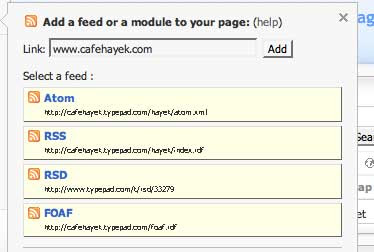
It doesn't really matter which feed type you choose. Some blogs only offer one, some like this one offer lots of formats. All of them work in Netvibes. As soon as you click on one feed Netvibes adds a content module to your home page:
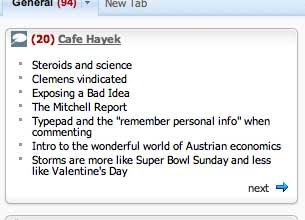
The module lists the most recent posts in this blog. If you click on one you have a choice of views. The default view loads quickly:
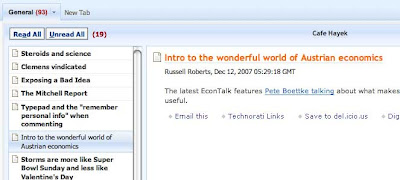
Or this one -- prettier, but slower to load:
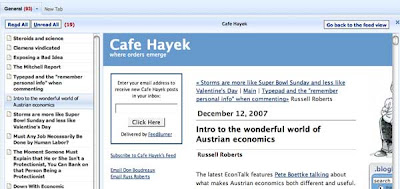

There are all sorts of widgets (little programs that do something for you). To access the most common click on the add content button again and then look under the widget tab (see left).
For example you can add a widget that shows you the weather forecast for your zip code:
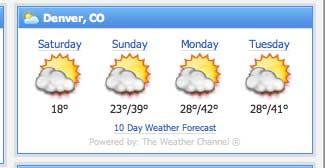
If you have a lot of blogs you enjoy reading you can organize them in pages or tabs. I have a page for general things and a page for education blogs:
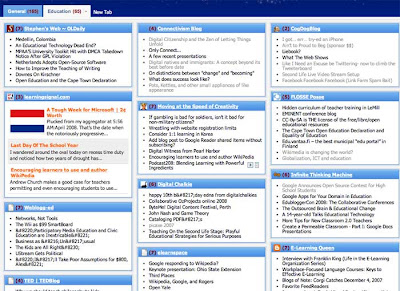
The only thing left to do is go to your browsers option menu and set www.netvibes.com as your new home page. Now the news and commentary you are interested will be fed directly to you every day.
Lisa





















